Cisco Devices Lab
In this lab you will explore the MAC address table on the Cisco IOS switches and the Routing table on the Cisco IOS routers.
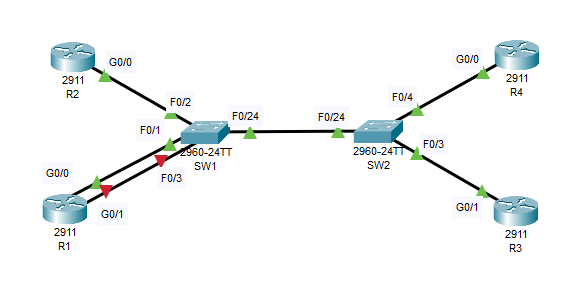
Download: Packet Tracer Setup file
Extract the project.pkt file then open it in paket tracer.
This pre-configures each router with an IP address in the 10.10.10./24 network.
Verify the Switch MAC address-tables
Login in to routers R1 to R4 and verify which interface is configured on the 10.10.10.0/24 network. Make a not of which ports active and in use.
R1#show ip interface brief
Interface IP-Address OK? Method Status Protocol
GigabitEthernet0/0 10.10.10.1 YES manual up up
GigabitEthernet0/1 unassigned YES unset administratively down down
GigabitEthernet0/2 unassigned YES unset administratively down down
Vlan1 unassigned YES unset administratively down down
R2#show ip interface brief
Interface IP-Address OK? Method Status Protocol
GigabitEthernet0/0 10.10.10.2 YES manual up up
GigabitEthernet0/1 unassigned YES unset administratively down down
GigabitEthernet0/2 unassigned YES unset administratively down down
Vlan1 unassigned YES unset administratively down down
R3#show ip int bri
Interface IP-Address OK? Method Status Protocol
GigabitEthernet0/0 unassigned YES unset administratively down down
GigabitEthernet0/1 10.10.10.3 YES manual up up
GigabitEthernet0/2 unassigned YES unset administratively down down
Vlan1 unassigned YES unset administratively down down
R4#show ip int bri
Interface IP-Address OK? Method Status Protocol
GigabitEthernet0/0 10.10.10.4 YES manual up up
GigabitEthernet0/1 unassigned YES unset administratively down down
GigabitEthernet0/2 unassigned YES unset administratively down down
Vlan1 unassigned YES unset administratively down down
On each router and note Interface note down the Interface MAC addresses. It may well be that your MAC addresses are different to those listed below.
R1#show interfaces gi0/0
GigabitEthernet0/0 is up, line protocol is up (connected)
Hardware is CN Gigabit Ethernet, address is 0090.2b82.ab01 (bia 0090.2b82.ab01)
Internet address is 10.10.10.1/24
R2#show int gi0/0
GigabitEthernet0/0 is up, line protocol is up (connected)
Hardware is CN Gigabit Ethernet, address is 0060.2fb3.9152 (bia 0060.2fb3.9152)
Internet address is 10.10.10.2/
R3#show int gi 0/1
GigabitEthernet0/1 is up, line protocol is up (connected)
Hardware is CN Gigabit Ethernet, address is 0001.9626.8970 (bia 0001.9626.8970)
Internet address is 10.10.10.3/24
R4#show interfaces gi0/0
GigabitEthernet0/0 is up, line protocol is up (connected)
Hardware is CN Gigabit Ethernet, address is 00d0.9701.02a9 (bia 00d0.9701.02a9)
Internet address is 10.10.10.4/24
Verify connectivity between the routers by ping R1, R2, R3 or R4.
R1>ping 10.10.10.2
Type escape sequence to abort.
Sending 5, 100-byte ICMP Echos to 10.10.10.2, timeout is 2 seconds: !!!!!
Success rate is 100 percent (5/5), round-trip min/avg/max = 0/0/1 ms
R1>ping 10.10.10.3
Type escape sequence to abort. Sending 5, 100-byte ICMP Echos to
10.10.10.3, timeout is 2 seconds: !!!!! Success rate
is 100 percent (5/5),round-trip min/avg/max = 0/0/0 ms
R1>ping 10.10.10.3
Type escape sequence to abort.
Sending 5, 100-byte ICMP Echos to 10.10.10.3, timeout is 2 seconds:
!!!!!
Success rate is 100 percent (5/5), round-trip min/avg/max = 0/0/1 ms
Ping R3 and R4 from R2
R2>ping 10.10.10.3
Type escape sequence to abort.
Sending 5, 100-byte ICMP Echos to 10.10.10.3, timeout is 2 seconds:
.!!!! Success rate is 80 percent (4/5), round-trip min/avg/max = 0/0/1 ms
R2>ping 10.10.10.4
Type escape sequence to abort.
Sending 5, 100-byte ICMP Echos to 10.10.10.4, timeout is 2 seconds: .!!!!
Success rate is 80 percent (4/5), round-trip min/avg/max = 0/0/0 ms
View the dynamically learned MAC addresses on SW1 and SW2
SW1#show mac address-table dynamic
Mac Address Table
——————————————-
Vlan Mac Address Type Ports
—- ———– ——– —–
1 0001.9626.8970 DYNAMIC Fa0/24
1 000c.cf84.8418 DYNAMIC Fa0/24
1 0060.2fb3.9152 DYNAMIC Fa0/2
1 0090.2b82.ab01 DYNAMIC Fa0/1
1 00d0.9701.02a9 DYNAMIC Fa0/24
SW2#show mac address-table dynamic
Mac Address Table
——————————————-
Vlan Mac Address Type Ports
—- ———– ——– —–
1 0001.9626.8970 DYNAMIC Fa0/3
1 000b.be53.6418 DYNAMIC Fa0/24
1 0060.2fb3.9152 DYNAMIC Fa0/24
1 00d0.9701.02a9 DYNAMIC Fa0/4
Clear the Dynamic MAC address-table on SW1
SW1#clear mac address-table dynamic
Show the dynamic MAC address table on SW1, Do yo see any MAC addresses? Why or why not?
SW1#show mac address-table dynamic
Mac Address Table
——————————————-
Vlan Mac Address Type Ports
—- ———– ——– ——————
1 000c.cf84.8418 DYNAMIC Fa0/24
1 0090.2b82.ab01 DYNAMIC Fa0/1
In this example 2 MAC addresses are shown as they are active after using the clear MAC address-table dynamic command. The rest of the devices in real world networks tend to be more chatty and send traffic frequently, this causes the MAC address table to update.
Examine a Routing Table
View the routing table on R1, what routes are present and why?
R1#show ip route
Codes: L – local, C – connected, S – static, R – RIP, M – mobile, B – BGP
D – EIGRP, EX – EIGRP external, O – OSPF, IA – OSPF interarea
N1 – OSPF NSSA external type 1, N2 – OSPF NSSA external type 2
E1 – OSPF external type 1, E2 – OSPF external type 2, E – EGP
i – IS-IS, L1 – IS-IS level-1, L2 – IS-IS level-2, ia – IS-IS inter area
* – candidate default, U – per-user static route, o – ODR
P – periodic downloaded static route
Gateway of last resort is not set
10.0.0.0/8 is variably subnetted, 3 subnets, 2 masks
C 10.10.10.0/24 is directly connected, GigabitEthernet0/0
L 10.10.10.1/32 is directly connected, GigabitEthernet0/0
The router has a connected route for the 10.10.10.0/24 network and a local route for 10.10.10.1/32. These routes are automatically created when the IP address 10.10.10.1/24 was configured on gigabit gi0/0
Configure IP address 10.10.20.1/24 on R1 Gi 0/1
R1(config)#int gig 0/1
R1(config-if)#ip addres
R1(config-if)#ip address 10.10.20.1 255.255.255.0
R1(config-if)#no shutdown
R1#show interfaces gi0/1
GigabitEthernet0/1 is up, line protocol is up (connected)
Hardware is CN Gigabit Ethernet, address is 0090.2b82.ab02 (bia 0090.2b82.ab02)
Internet address is 10.10.20.1/24
MTU 1500 bytes, BW 1000000 Kbit, DLY 100 usec,
reliability 255/255, txload 1/255, rxload 1/255
Encapsulation ARPA, loopback not set
Keepalive set (10 sec)
Full-duplex, 100Mb/s
What are the routes in the routing table now?
R1#show ip route
Codes: L – local, C – connected, S – static, R – RIP, M – mobile, B – BGP
D – EIGRP, EX – EIGRP external, O – OSPF, IA – OSPF inter area
N1 – OSPF NSSA external type 1, N2 – OSPF NSSA external type 2
E1 – OSPF external type 1, E2 – OSPF external type 2, E – EGP
i – IS-IS, L1 – IS-IS level-1, L2 – IS-IS level-2, ia – IS-IS inter area
* – candidate default, U – per-user static route, o – ODR
P – periodic downloaded static route
Gateway of last resort is not set
10.0.0.0/8 is variably subnetted, 5 subnets, 2 masks
C 10.10.10.0/24 is directly connected, GigabitEthernet0/0
L 10.10.10.1/32 is directly connected, GigabitEthernet0/0
C 10.10.20.0/24 is directly connected, GigabitEthernet0/1
L 10.10.20.1/32 is directly connected, GigabitEthernet0/1
S 10.10.30.0/24 [1/0] via 10.10.10.2
The router has routes to its locally connected networks and also to 10.10.30.0/24 which is available via 10.10.30.0
Verify the Switch MAC address-tables
Login in to routers R1 to R4 and verify which interface is configured on the 10.10.10.0/24 network. Make a not of which ports active and in use.
R1#show ip interface brief
Interface IP-Address OK? Method Status Protocol
GigabitEthernet0/0 10.10.10.1 YES manual up up
GigabitEthernet0/1 unassigned YES unset administratively down down
GigabitEthernet0/2 unassigned YES unset administratively down down
Vlan1 unassigned YES unset administratively down down
R2#show ip interface brief
Interface IP-Address OK? Method Status Protocol
GigabitEthernet0/0 10.10.10.2 YES manual up up
GigabitEthernet0/1 unassigned YES unset administratively down down
GigabitEthernet0/2 unassigned YES unset administratively down down
Vlan1 unassigned YES unset administratively down down
R3#show ip int bri
Interface IP-Address OK? Method Status Protocol
GigabitEthernet0/0 unassigned YES unset administratively down down
GigabitEthernet0/1 10.10.10.3 YES manual up up
GigabitEthernet0/2 unassigned YES unset administratively down down
Vlan1 unassigned YES unset administratively down down
R4#show ip int bri
Interface IP-Address OK? Method Status Protocol
GigabitEthernet0/0 10.10.10.4 YES manual up up
GigabitEthernet0/1 unassigned YES unset administratively down down
GigabitEthernet0/2 unassigned YES unset administratively down down
Vlan1 unassigned YES unset administratively down down
R4#show ip int bri
Interface IP-Address OK? Method Status Protocol
GigabitEthernet0/0 10.10.10.4 YES manual up up
GigabitEthernet0/1 unassigned YES unset administratively down down
GigabitEthernet0/2 unassigned YES unset administratively down down
Vlan1 unassigned YES unset administratively down down
On each router and note Interface note down the Interface MAC addresses. It may well be that your MAC addresses are different to those listed below.
R1#show interfaces gi0/0
GigabitEthernet0/0 is up, line protocol is up (connected)
Hardware is CN Gigabit Ethernet, address is 0090.2b82.ab01 (bia 0090.2b82.ab01)
Internet address is 10.10.10.1/24
R2#show int gi0/0
GigabitEthernet0/0 is up, line protocol is up (connected)
Hardware is CN Gigabit Ethernet, address is 0060.2fb3.9152 (bia 0060.2fb3.9152)
Internet address is 10.10.10.2/
R3#show int gi 0/1
GigabitEthernet0/1 is up, line protocol is up (connected)
Hardware is CN Gigabit Ethernet, address is 0001.9626.8970 (bia 0001.9626.8970)
Internet address is 10.10.10.3/24
R4#show interfaces gi0/0
GigabitEthernet0/0 is up, line protocol is up (connected)
Hardware is CN Gigabit Ethernet, address is 00d0.9701.02a9 (bia 00d0.9701.02a9)
Internet address is 10.10.10.4/24
Verify connectivity between the routers by ping R1, R2, R3 or R4.
R1>ping 10.10.10.2
Type escape sequence to abort.
Sending 5, 100-byte ICMP Echos to 10.10.10.2, timeout is 2 seconds:!!!!!
Success rate is 100 percent (5/5), round-trip min/avg/max = 0/0/1 ms
R1>ping 10.10.10.3
Type escape sequence to abort.
Sending 5, 100-byte ICMP Echos to 10.10.10.3, timeout is 2 seconds:!!!!!
Success rate is 100 percent (5/5), round-trip min/avg/max = 0/0/0 ms
R1>ping 10.10.10.3
Type escape sequence to abort.
Sending 5, 100-byte ICMP Echos to 10.10.10.3, timeout is 2 seconds:!!!!!
Success rate is 100 percent (5/5), round-trip min/avg/max = 0/0/1 ms
Ping R3 and R4 from R2
R2>ping 10.10.10.3
Type escape sequence to abort.
Sending 5, 100-byte ICMP Echos to 10.10.10.3, timeout is 2 seconds:.!!!!
Success rate is 80 percent (4/5), round-trip min/avg/max = 0/0/1 ms
R2>ping 10.10.10.4
Type escape sequence to abort.
Sending 5, 100-byte ICMP Echos to 10.10.10.4, timeout is 2 seconds:.!!!!
Success rate is 80 percent (4/5), round-trip min/avg/max = 0/0/0 ms
View the dynamically learned MAC addresses on SW1 and SW2
SW1#show mac address-table dynamic
Mac Address Table
——————————————-
Vlan Mac Address Type Ports
—- ———– ——– —–
1 0001.9626.8970 DYNAMIC Fa0/24
1 000c.cf84.8418 DYNAMIC Fa0/24
1 0060.2fb3.9152 DYNAMIC Fa0/2
1 0090.2b82.ab01 DYNAMIC Fa0/1
1 00d0.9701.02a9 DYNAMIC Fa0/24
SW2#show mac address-table dynamic
Mac Address Table
——————————————-
Vlan Mac Address Type Ports
—- ———– ——– —–
1 0001.9626.8970 DYNAMIC Fa0/3
1 000b.be53.6418 DYNAMIC Fa0/24
1 0060.2fb3.9152 DYNAMIC Fa0/24
1 00d0.9701.02a9 DYNAMIC Fa0/4
Clear the Dynamic MAC address-table on SW1
SW1#clear mac address-table dynamic
Show the dynamic MAC address table on SW1, Do yo see any MAC addresses? Why or why not?
SW1#show mac address-table dynamic
Mac Address Table
————————————————————