How to enable SSH
Enabling SSH and disabling Telnet.
Logon to your router > enable (privileged mode)
Go to config mode config t
Give your router a name if not already configured ip domain name robertwelsh.local
Type User
Type username robert password cisco
Type Crypto
Type Crypto key
Type Crypto key genet
Type crypto key generate rsa general-keys modulus 1024
Type crypto key generate rsa ? to see crypto commands
Last enable SSH v2, use the following command ip ssh version 2
Now we need to disable telnet line line vty 0 4
Type transport input ssh, now telnet is shutdown and ssh is enabled
Exit exit
Now we need to save the configuration, copy running config startup-config
Now test
Open your Putty client and first test login with telnet, should not work
Now try with SSH, you should be able to login, you will be presented with a certificate
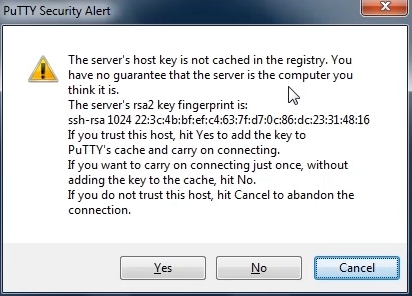
When you login you will be asked for user and pass, its going to fail, this is because we need to set the local login.
- Get to configuration mode config t and then type login local
- Exit exit
- Show running configuration